|
|
TRANSLATION
- STREET FIGHTER 3: 3rd STRIKE
-
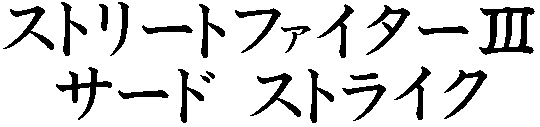
- SU
TO RI~ TO FA I TA~ 3 SA~
DO SU TO RA I KU =
STREET FIGHTER 3 THIRD STRIKE
|
Format- Dreamcast
Developer- Capcom Japan (Homepage)
Type- Fighting
Other formats- Arcade
Players- 1/ 2
VMS compatible- YES (3 Blocks)
Rumble pack compatible- YES
Arcade stick compatible- YES
VGA Box compatible- YES
Discs- 1 |
Street Fighter 3: Third Strike is the latest in the Street Fighter 3 series in both the
arcades and on the Dreamcast. Featuring the long-awaited return of Chun-Li,
along with a host of brand new characters including the awesome Guile-alike
Remy, Street Fighter 3: 3rd Strike returns the Street Fighter engine to the
roots of the original Street Fighter 2 series. There are no cheap fights, no air
blocking and more pure gameplay. If you have grown up with Street Fighter, as
have I, you'll love this!
The game features nearly all
English menus, making an import purchase a breeze. However, all new to
this Street Fighter 3 is a Direction Mode. This allows you to alter
parameters of the game, such as air blocking, jumping, etc. All of these
parameters are contained within 10 'pages', and are written in Japanese
(using a mixture of Katakana,
Hiragana
and Kanji!). To access pages 8-10, you must complete the game on the
hardest setting once, or complete it on any difficulty with ALL
characters. NOTE- You MUST set Direction Mode to Original to let the
following options take effect. Any changes will affect all play modes.
PAGE 1
GROUND PARRYING
If this is turned OFF, the player cannot use ground parries. This includes
standing and crouching).
ANTI-AIR PARRYING
The player cannot parry an air attack when on the ground.
MID-AIR PARRYING
If this is turned OFF, the player cannot use mid-air parrying against
ground or air attacks.
TIME TO PERFORM PARRIES
You can alter the length of time players have to enter a parry. 'S' means
Short while 'L' means Long. ie- 1 star makes parrying difficult after
blocking an attack.
GUARD PARRYING
If this is turned OFF, the player cannot use standing or crouching parries
while blocking attacks.
TIME TO INPUT A GUARD PARRY
You can alter the length of time players have to enter a parry after
blocking an attack. 'S' means Short while 'L' means Long. ie- 1 star makes
parrying difficult after blocking an attack.
PAGE 2
BLOCKING
If this is turned OFF, the player cannot block. (This does not include
air-blocking if it is turned on).
ACTIVE BLOCKING
If this is turned OFF, the player can block a combo attack by only having
to hold block at the start of the attack. He or she can then let go but
continue to block. This is how other Street Fighter games have played. If
it is ON, then you must hold block for the duration of the full combo to
avoid taking damage.
BLOCKING DISTANCE
You can alter the distance of how close your opponent has to be for your
own character to perfrom a blocking maneuver. 'S' means that you will only
block when actually hit, where 'L' means your character will block even if
your opponent attacks from the opposite side of the screen!
BLOCK DAMAGE
If this is turned OFF, players will not take damage from blocking special
moves or Super Arts.
PAGE 3
FORWARD DASH
If this is turned off, the player cannot press F-F to dash forward.
BACKWARD DASH
If this is turned off, the player cannot press B-B to dash backwards.
JUMP
If this is turned OFF, the player cannot jump.
HIGH JUMP
If this is turned OFF, the player cannot use the high jump move (down then
up, as in the Versus series).
QUICK STAND
If this is turned OFF, the player cannot press D to get up after being
knocked to the ground.
PAGE 4
THROWS AND HOLDS
If this is turned OFF, the player cannot use any Low Punch/ Kick throw or
hold.
GRAP DEFENSE
If this is turned OFF, the player cannot use the Grap Defense to get out
of throws or holds.
RESTRICT GRAP DEFENSE
If this is turned OFF, the player cannot use U or D to land on their feet
when being thrown.
PAGE 5
LEAP ATTACKS
If this is turned OFF, the player cannot use Leap Attacks.
LEAP ATTACK COMMAND CHANGE
You can alter the command for performing a Leap Attack. In '3rd' it is MP
+ MK, but in '2nd' it is D D + P or K.
PERSONAL ACTIONS
If this is turned OFF, the player cannot use Personal Actions. This will
also affect Personal Actions After a K.O, below.
PERSONAL ACTIONS AFTER A K.O
If this is turned OFF, the player cannot use Personal Actions as the K.O
graphic appears.
PAGE 6
SUPER ARTS
If this is turned OFF, the player cannot select or use Super Arts.
SPECIAL MOVES
If this is turned OFF, the player cannot use Special Moves (Fireballs,
Dragon Punches, etc).
EX SPECIAL MOVES
If this is turned OFF, the player cannot EX their Special Moves (Press 2
punch buttons while performing a fireball for a stronger attack).
EX SPECIAL MOVE GAUGE AMOUNT REQUIRED
You can alter the amount of SA power an EX Special Move takes. 'S' means
that it will take nothing, while 'L' means it will use a whole bar.
PAGE 7
TARGET COMBOS
If this is turned OFF, the player cannot use Target Combos.
NORMAL MOVE CANCELS
If this is turned OFF, the player cannot cancel a simple move into a
special or Super Art.
SUPER CANCELS
If this is turned OFF, the player cannot cancel Special Moves into Super
Arts.
HIGH JUMP CANCELS
If this is turned OFF, the player cannot cancel a simple move into a high
jump.
SPECIAL INTO HIGH JUMP
If this is turned OFF, the player cannot cancel a Special Move into a high
jump. Very difficult to do!
PAGE 8
MID-AIR BLOCKING
If this is turned ON, the player can use mid-air blocking! You MUST hold
BACK, as holding back with another direction will result in your character
being hit. Very cool!
JUMP AT KNOCKDOWN
If this is turned ON, the player can jump as his character hits the
ground.
ALL ATTACKS CAUSE BLOCK DAMAGE
If this is turned on, ALL attacks will cause block damage when blocked.
START WITH A FULL SA GAUGE
If this is turned ON, the player starts each round with a full SA gauge.
SA GAUGE RESET AT START OF EVERY ROUND
If this is turned ON, the player's SA gauge is set back to 0 at the start
of every round.
PAGE 9
'VERSUS'
CHAIN COMBOS
If this is turned ON, the player can perform Versus style 6 hit standing
combos. This means you can start with a LP or LK and work through the MP
or MK to HP and HK. A simpler way to pull them off is to follow any Low or
Medium attack with a HP or HK.
MID-AIR 'VERSUS' CHAIN COMBOS
If this is turned ON, the player can perform the above Versus style combos
while in the air.
CANCEL ANY NORMAL ATTACK INTO SPECIAL
If this is turned ON, the player can cancel ANY move into a Special Move
or Super Art.
CANCEL ANY SPECIAL INTO SPECIALS OR SA
If this is turned ON, the player can cancel any Special Moves into other
Special Moves, EX Special Moves or Super Arts.
PAGE 10
USE ALL SUPER ARTS
If this is turned ON, the player can perform all 3 of their character's
Super Arts. This alters some of their commands, but usually involve a
similar action with a different button/ direction.
CANCEL SUPER ARTS INTO SUPER ARTS
If this is turned ON, the player can cancel one Super Art into another
different Super Art. NOTE- this only functions if the above option is also
ON for obvious reasons.
JUGGLE COMBO DIFFICULTY
This allows you to alter how easy it is to juggle an opponent. On it's 'S'
setting, it is impossible, but on 'L' you could theoretically juggle
forever!
|
|